Are you looking to create powerful, user-friendly desktop applications that can be used across different operating systems? With so many options available, it can be overwhelming to decide which technology is best suited for desktop application development. Let’s take a look into the top 11 programming languages that are widely used for creating robust and efficient desktop applications to help you make an informed decision for your next project.
Top Choices for Desktop App Development:
- Java is a versatile language: Known for its platform independence, Java is a popular choice due to its ability to run on any operating system.
- C# offers powerful integration with Windows: With its strong integration with the Windows operating system, it is often preferred for developing desktop applications specifically for the Windows platform.
- Python is gaining popularity: With its simplicity and ease of use, It is becoming increasingly popular for desktop software creation, especially for rapid prototyping and scripting.

Types of Programming Languages
It is essential to understand the types of tech stacks available. Each technology has its unique features and advantages. There are several types that you can use to develop desktop software, including compiled, interpreted, and hybrid languages.
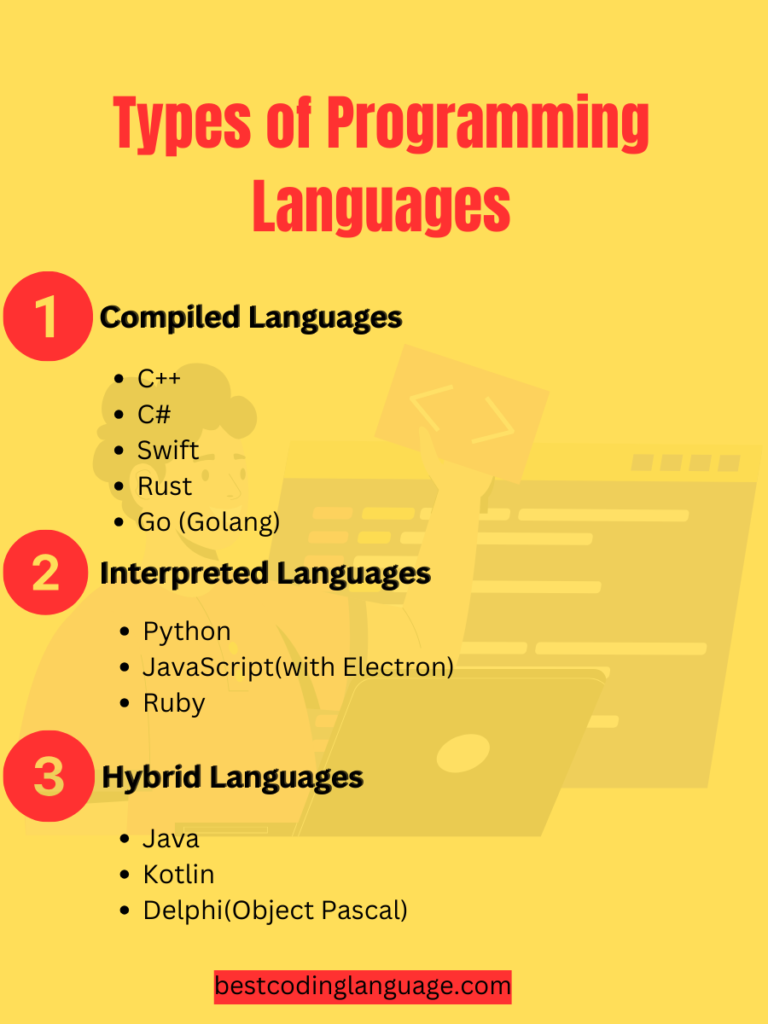
Compiled Languages
Where the source code is translated into machine code or an intermediate code by a compiler before execution. The resulting executable file is then run directly by the computer’s operating system.
Key Characteristics: The entire program is translated into machine code or an intermediate code before execution.
Interpreted Languages
Where the source code is executed line by line or statement by a statement by an interpreter at runtime. The interpreter translates and executes the code without producing a separate executable file.
Key Characteristic: Code is executed directly without a separate compilation step, and the interpreter processes the code on the fly.
Hybrid Languages
These tech stacks have characteristics of both compiled and interpreted languages. They may involve an initial compilation step that produces an intermediate code, which is then interpreted or further compiled at runtime.
Key Characteristic: Combines aspects of both compilation and interpretation, often utilizing an intermediate representation for execution.
In-Depth Analysis of Top Languages for Creating Desktop Apps
Lastly, let’s take an in-depth look at the top coding languages for desktop application development. We will examine the versatility, compatibility, and ease of use for each language, allowing you to make an informed decision based on your specific development needs.

1. C#: A Versatile Choice
It is a powerful language for building Windows desktop applications using the .NET framework. It offers a rich set of features for developing graphical user interfaces, handling input/output operations, and accessing system resources.
It benefits from a modern and clean syntax, making it easier to write, read, and maintain code. The integration with Visual Studio, Microsoft’s powerful IDE, provides a seamless development experience.
C# supports rapid application development through its extensive tooling and libraries. However, C# applications are primarily limited to the Windows platform, which may be a constraint for some projects.
- Advantages: Modern syntax – Integration with Visual Studio – Rapid application development
- Challenges: Limited to Windows platform – Dependency on .NET framework
2. Java: Write Once, Run Anywhere
Java’s “write once, run anywhere” motto makes it an ideal choice for computer app development, as it allows you to create cross-platform software that can run on any operating system with a JVM. Its robustness, security features, and strong community support make it a reliable option for building applications that can scale and adapt to changing technological landscapes.
Plus, Its’s strict object-oriented approach promotes code reusability and maintainability. While Java applications can be more memory-intensive compared to native applications, the language’s performance has improved significantly over the years.
- Advantages: Platform independence – Strong community support – Extensive libraries and frameworks
- Challenges: Memory usage – Performance concerns in certain scenarios
3. Python: Rapid Development and Ease of Use
Python’s clean and simple syntax makes it a popular choice for rapid development. Its extensive standard library and third-party modules enable you to build feature-rich applications with minimal code, accelerating the development process.
With its readability and versatility, It is well-suited for both beginners and experienced developers, making it an attractive language for a wide range of projects.
- Advantages: Clean and readable syntax – Extensive libraries and frameworks – Cross-platform development
- Challenges: Performance for resource-intensive applications – Interpreted language overhead
4. C++: Control and Efficiency
C++ is known for its high level of control over system resources and memory management, making it a top choice for building softwares that require efficiency and performance.
It also supports object-oriented programming, which allows you to organize code in a more modular and reusable way. With C++, you can directly manipulate memory and access hardware, providing unparalleled control over system resources.
It allows you to create applications that run smoothly on Windows, macOS, and Linux. It provides low-level memory manipulation, making it ideal for building system-level software and resource-intensive applications.
Plus, C++ can be complex and more prone to memory management errors, making it crucial to write clean and efficient code. The language’s steep learning curve may pose a challenge for beginners, but the performance and control it offers are unmatched in many scenarios.
- Advantages: High performance and efficiency – Cross-platform compatibility – Low-level memory manipulation
- Challenges: Steep learning curve – Potential for memory management errors
5. JavaScript with Electron: Web Technologies on the Desktop
JavaScript, primarily known for its role in web development, has been leveraged via the Electron framework.
This enables you to build cross-platform desktop applications using web technologies like HTML, CSS, and JavaScript. By utilizing JavaScript with Electron, you can take advantage of its event-driven architecture and asynchronous processing, allowing for a seamless user interface and experience on the desktop.
But the performance of Electron-based applications may not match that of native applications, and the memory consumption can be higher. It is important to consider the trade-offs when choosing Electron for desktop application development.
- Advantages: Cross-platform development – Reuse of web code – Rapid prototyping and development
- Challenges: Performance compared to native applications – Memory consumption
6. Go: Simplicity and Concurrency
Go, also known as Golang, is a language designed for efficiency, simplicity, and concurrency. It has gained traction in desktop application development for its straightforward syntax, performance optimizations, and built-in concurrency support.
It offers a robust standard library and tooling, providing a productive environment for building desktop applications. The language’s cross-platform compatibility allows you to target a wide range of operating systems with ease.
However, Its relatively smaller ecosystem compared to established languages may require additional effort to find specialized libraries or tools.
- Advantages: Efficiency and concurrency support – Cross-platform compatibility – Robust standard library and tooling
- Challenges: Smaller ecosystem – Finding specialized libraries or tools
7. Kotlin
Kotlin, known for its conciseness and interoperability with Java, has emerged as a compelling choice for building cross-platform apps.
With its modern features and seamless integration with existing Java code, Kotlin provides an efficient and enjoyable development experience. Kotlin’s strong type system and null safety features contribute to safer and more reliable code.
Additionally, Kotlin/Native allows you to target desktop platforms such as Windows, macOS, and Linux, expanding your reach as a developer. However, Kotlin’s ecosystem may not be as extensive as Java’s, and platform-specific considerations are essential when targeting different operating systems.
- Advantages: Interoperability with Java – Modern features and null safety – Cross-platform development with Kotlin/Native
- Challenges: Ecosystem maturity – Platform-specific considerations
8. Swift
It is a modern and powerful language for developing macOS and iOS desktop applications. It offers a clean syntax, strong typing, and modern features that promote safety and performance. Swift provides seamless interoperability with Objective-C, allowing you to leverage existing libraries and frameworks for macOS and iOS development.
The language’s expressive and concise nature contributes to rapid development and easier maintenance. However, Swift is primarily limited to Apple’s platforms, which may be a constraint for cross-platform projects.
- Advantages: Clean syntax and modern features – Interoperability with Objective-C – Rapid development and maintenance
- Challenges: Limited to Apple’s platforms – Platform-specific development
9. Rust: Safety and Concurrency
Rust is a modern computing technology that emphasizes safety and performance, making it a great choice for writing secure and efficient softwares. With its focus on preventing common programming errors such as null pointer dereferencing and buffer overflows, Rust provides a high level of safety without sacrificing performance.
Additionally, Rust’s powerful concurrency features make it well-suited for building responsive and scalable desktop applications.
10. Ruby
Unlike some of the other languages on this list, Ruby is not as commonly used for desktop app development. But, it does have its strengths in this area. Ruby is known for its simplicity and readability, making it a great choice for rapid application development.
It also has a strong community and a wide range of libraries and frameworks that can be used to build desktop applications.
11. Delphi
Delphi is a powerful language for creating computer apps, known for its robustness and high performance. One of the key advantages of using Delphi is its ability to create native applications that can run on Windows, macOS, and even iOS and Android.
This means that you can reach a wide audience with your desktop applications. The language also has a rich set of built-in components and a strong IDE that can make development faster and more efficient.
On the flip side, Delphi can have a steep learning curve, especially for beginners. Additionally, the cost of licensing the Delphi IDE can be quite high, which may not be suitable for small-scale app development.
Tips for Successful Desktop App Development

Define Clear Objectives: Clearly outline the purpose and goals of your desktop application to guide the development process effectively.
User-Centric Design: Prioritize a user-friendly interface and seamless user experience for increased adoption and satisfaction.
Choose the Right Technology Stack: Select appropriate frameworks, libraries, and programming languages based on the specific requirements and goals of your desktop application.
Scalability Considerations: Plan for scalability to accommodate potential growth in users and features as your desktop app evolves.
Security First: Implement robust security measures to protect user data and ensure the application’s resilience against potential threats.
Regular Testing and Quality Assurance: Conduct thorough testing at every development stage to identify and address issues early, ensuring a stable and reliable application.
Responsive Design: Optimize the application for different screen sizes and resolutions to enhance accessibility and usability.
Efficient Resource Management: Pay attention to system resource utilization to ensure optimal performance, especially in resource-intensive applications.
Cross-Platform Compatibility: Consider making your desktop application compatible with multiple operating systems to reach a broader audience.
Documentation is Key: Maintain comprehensive documentation to facilitate future updates, troubleshooting, and collaboration among development teams.
Feedback Loops: Encourage user feedback during development and post-launch to continuously improve and refine your desktop application.
Regular Updates and Maintenance: Stay committed to providing regular updates and addressing maintenance requirements to keep your desktop app current and reliable.
Types of Desktop Applications
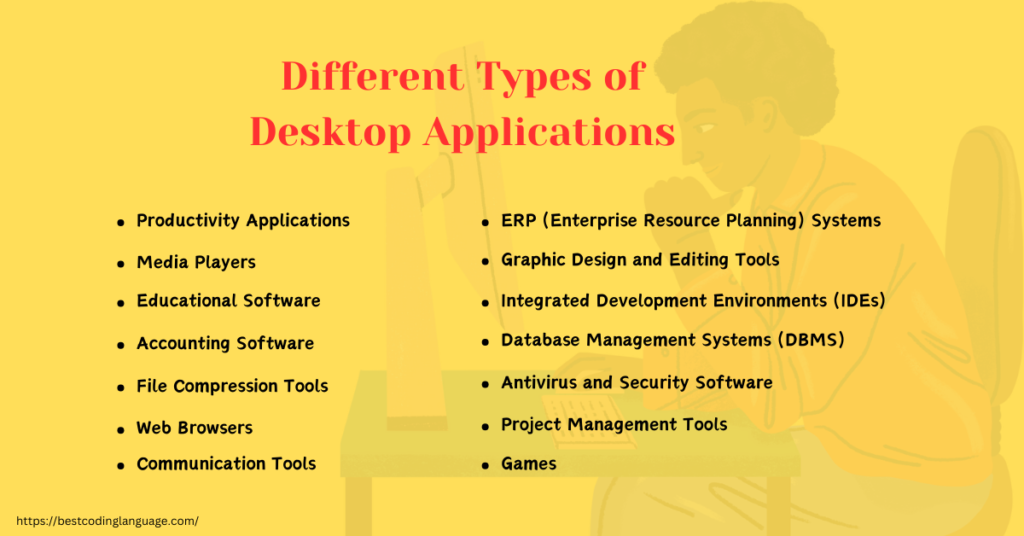
Some common types of apps are listed below:
- Productivity Applications: Word processors, spreadsheets, and presentation software fall into this category. Examples include Microsoft Office (Word, Excel, PowerPoint) and LibreOffice.
- Web Browsers: Applications designed for browsing the internet, such as Google Chrome, Mozilla Firefox, Microsoft Edge, and Safari.
- Email Clients: Applications for managing and sending emails, like Microsoft Outlook, Mozilla Thunderbird, and Apple Mail.
- Media Players: Software for playing multimedia files, including audio and video. Examples include VLC Media Player, Windows Media Player, and iTunes.
- Graphic Design and Editing Tools: Applications for creating and editing images and graphics, such as Adobe Photoshop, GIMP, and CorelDRAW.
- Integrated Development Environments (IDEs): Tools that provide a comprehensive environment for software development, including code editors, debuggers, and compilers. Examples include Visual Studio, Eclipse, and IntelliJ IDEA.
- Database Management Systems (DBMS): Software for creating, managing, and interacting with databases. Examples include Microsoft SQL Server, MySQL Workbench, and Oracle SQL Developer.
- Project Management Tools: Applications designed to facilitate project planning, scheduling, and collaboration. Examples include Microsoft Project, Jira, and Trello.
- Accounting Software: Applications for managing financial transactions, budgeting, and accounting. Examples include QuickBooks, Xero, and FreshBooks.
- ERP (Enterprise Resource Planning) Systems: Comprehensive software suites that integrate various business processes, such as SAP, Oracle ERP, and Microsoft Dynamics.
- Communication Tools: Applications for real-time communication, including instant messaging and video conferencing. Examples include Slack, Microsoft Teams, and Zoom.
- File Compression Tools: Software for compressing and decompressing files, like WinRAR, 7-Zip, and WinZip.
- Antivirus and Security Software: Applications that protect the computer from malware, viruses, and other security threats. Examples include Norton, McAfee, and Windows Defender.
- Utilities: Various system utilities, such as disk cleanup tools, registry cleaners, and system optimizers, are aimed at improving system performance.
- 3D Modeling and CAD (Computer-Aided Design) Software: Applications for designing and modeling objects in three dimensions. Examples include AutoCAD, Blender, and SolidWorks.
- Games: Desktop games span various genres and can range from casual games to complex, high-end graphics-intensive games.
- Educational Software: Applications designed for educational purposes, including interactive learning tools, simulations, and virtual labs.
Different Types of Methodologies for Developing Desktop Apps
To keep up with the ever-evolving landscape, it’s crucial to incorporate modern development techniques into your workflow. This can help you streamline your processes, improve code quality, and ultimately deliver a better product to your users.

Here’s a list of development methodologies and techniques commonly used:
- Waterfall Model: A linear and sequential approach where each phase must be completed before moving on to the next. Well-suited for small and well-understood projects.
- Agile Methodology: An iterative and flexible approach that involves collaboration and adaptability. Common frameworks include Scrum and Kanban.
- Scrum: A specific agile framework that divides development into fixed-length iterations called sprints, typically 2-4 weeks long.
- Kanban: A visual management method that emphasizes continuous delivery and flow of work. Tasks are moved across a board representing different stages of development.
- Extreme Programming (XP): An agile methodology focused on producing high-quality software through frequent releases, continuous testing, and close collaboration with customers.
- DevOps: An approach that emphasizes collaboration between development and operations teams to improve efficiency, automation, and continuous delivery.
- Feature-Driven Development (FDD): An iterative and incremental methodology that breaks down development into feature sets, with a focus on specific features at a time.
- Rapid Application Development (RAD): An iterative and prototyping-based methodology that emphasizes quick development and feedback, often used for time-sensitive projects.
- Incremental Model: Development is divided into small, manageable parts, with each part delivered and tested separately. New features are added in increments.
- Spiral Model: A risk-driven model that combines elements of both waterfall and iterative development. It involves a series of cycles, with each cycle including planning, risk analysis, engineering, and evaluation phases.
- Lean Development: Borrowed from lean manufacturing principles, this methodology aims to eliminate waste, improve efficiency, and deliver value to the customer.
- Feature Toggles (Feature Flags): A technique where new features are hidden behind toggles, allowing for easy activation or deactivation without redeploying the application.
- Model-View-Controller (MVC): An architectural pattern that separates an application into three interconnected components: Model (data), View (presentation), and Controller (application logic).
- Domain-Driven Design (DDD): An approach that aligns development with business needs, emphasizing collaboration between technical and domain experts.
- Test-Driven Development (TDD): A development technique where automated tests are written before the actual code, ensuring that the code meets the specified requirements.
Keep Learning:
Conclusion
From my perspective, the mentioned above languages are considered the most useful tech stacks for developing desktop applications due to their diverse capabilities, robustness, and ease of use.
Whether you are an experienced developer or a beginner, knowing these languages can greatly impact your success. Choosing the right technology is crucial, as it directly affects the performance, functionality, and scalability of your application.
I encourage you to explore and experiment with these languages to find the one that best suits your development needs. With the right language at your disposal, you can create powerful, innovative desktop applications that meet the demands of today’s technology-driven world.
Frequently Asked Queries
What is the role of desktop apps in an increasingly mobile world?
In a mobile-centric world, desktop applications remain vital across industries like finance, healthcare, and engineering. Their intricate functionalities and high-performance capabilities continue to be crucial. The convergence of desktop and mobile platforms further shapes the future of desktop application development. Recognizing this evolution is key to choosing suitable languages.
What factors should I consider when choosing a programming language for desktop application development?
it’s important to consider factors such as the specific requirements and goals of your application, the availability of programming resources and tools, the performance requirements, and the ecosystem and community support for the chosen language. Plus, factors such as cross-platform compatibility, security features, and ease of maintenance should also be taken into account.
How can I decide which language is best suited for my desktop app development project?
It’s important to evaluate the specific needs and objectives of your application, as well as your expertise and familiarity with different programming languages. Consider conducting a thorough analysis of the features, performance, and support provided by each language and choose the one that aligns best with your requirements and long-term development goals.
